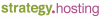
When trying to add a Google Analytics tracking link using the 'Javascript for body section' code placed there does not appear unless the radio button for Google Analytics is selected and the tracking number entered. This results in two entries on a web page.
Also Google is in the process of updating the tracking code to the following:
<script>
(function(i,s,o,g,r,a,m){i['GoogleAnalyticsObject']=r;i[r]=i[r]||function(){
(i[r].q=i[r].q||[]).push(arguments)},i[r].l=1*new Date();a=s.createElement(o),
m=s.getElementsByTagName(o)[0];a.async=1;a.src=g;m.parentNode.insertBefore(a,m)
})(window,document,'script','//www.google-analytics.com/analytics.js','ga');
ga('create', 'UA-123456789', 'example.com');
ga('send', 'pageview');
</script>Status:
Active

Comments
Submitted by JamieCameron on Mon, 01/13/2014 - 11:13 Comment #1
The "javascript for body section" field is for adding your own custom script - if you just want to use google analytics, entering the site tracking ID is enough.
Ok, but as I am wanting to use the new 'Universal Tracking' script can I not use the custom script box to add it?
https://developers.google.com/analytics/devguides/collection/upgrade/guide